How to Prepare a Project for CNC Quotation to Avoid Errors and Delays?
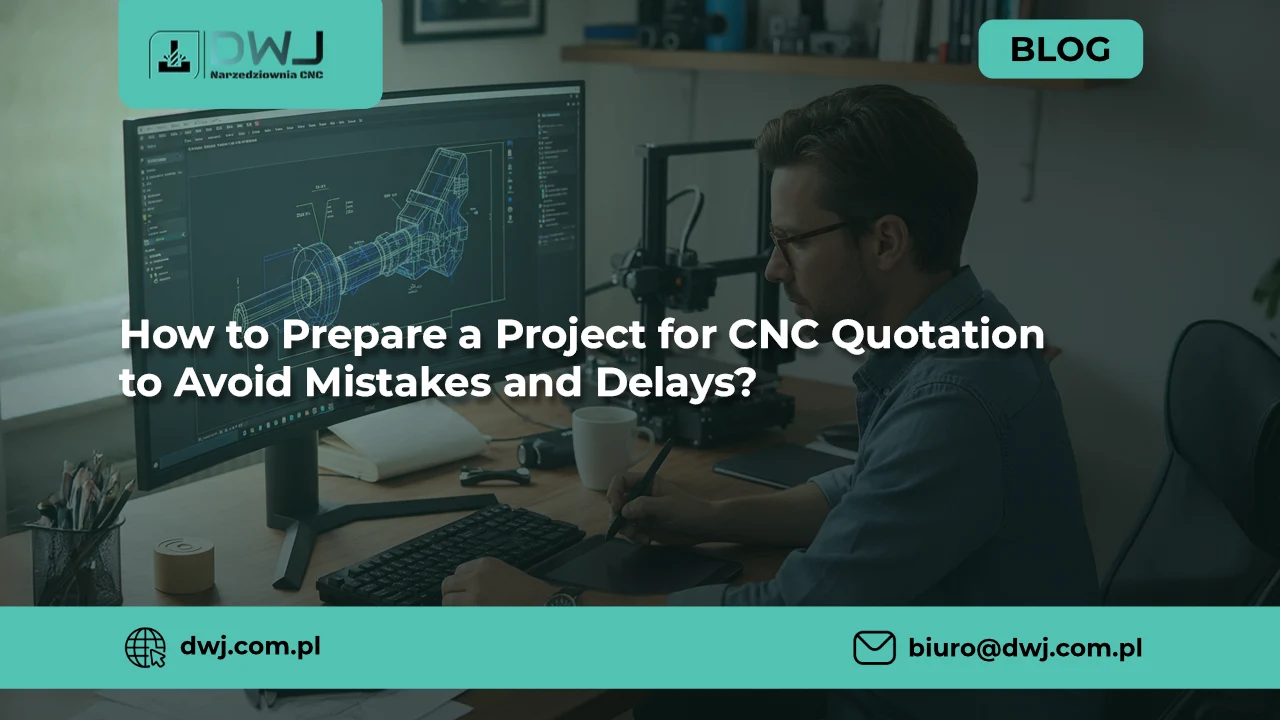
In the world of CNC machining, time is money – literally. Every hour spent clarifying inaccuracies in documentation is an hour of delay in the production of your part. Whether you need a prototype “yesterday” or are planning mass production of thousands of parts for the automotive industry, the quotation process is the first and most important step that determines the success of the entire project.
At DWJ Narzędziownia CNC, we analyse dozens of enquiries every day. Our experience shows that well-prepared documentation can reduce the time it takes to receive a quote from 3-4 working days to just a few hours. Incomplete data, on the other hand, leads to email ping-pong, hundreds of clarifying questions and frustration on both sides.
We have prepared this comprehensive guide to walk you through the process of preparing the perfect request for quotation step by step. This knowledge will allow us to get to work on your project in no time.
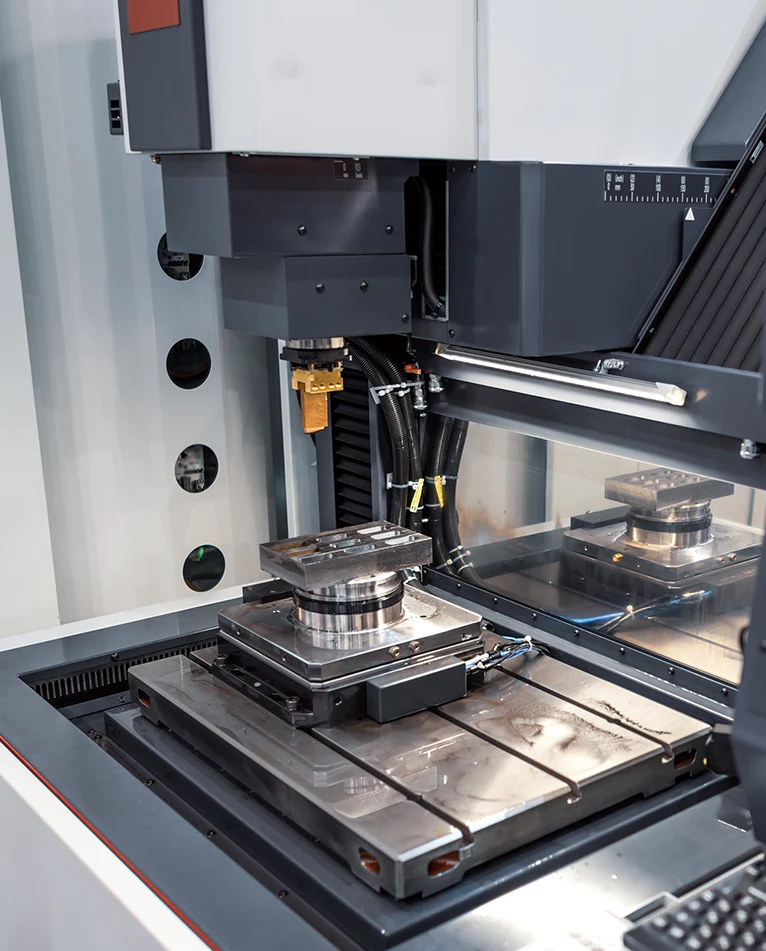
The Golden Rule: 3D + 2D is the Perfect Pairing
The most common and most serious mistake is to send only one file format. Why do we need both, and why does each serve a different purpose?
3D Modelling (Geometry and CAM Programming)
The 3D file is the basis for our CAM programmers. We use it to calculate the volume of material, select machining strategies and estimate the machine operating time (cycle).
- Best formats: .STEP (.stp) or .IGES (.igs). These are neutral formats that guarantee that the file can be opened in any engineering software (SolidWorks, Inventor, CATIA, Fusion 360) without losing wall or surface data.
- Why avoid STL? The .STL format is a triangle mesh dedicated to 3D printing. It is problematic in CNC machining – it converts perfect arcs into a set of segments, which makes it difficult to precisely “catch” the centre of a hole or edge for measurement. Working with STL files in CNC often requires tedious redrawing of the model from scratch, which increases the cost of production preparation.
2D Drawing (Technical Requirements and Tolerances)
While a 3D model tells us “what shape a part has”, a 2D drawing (PDF) is a contract that tells us “how precisely we are to make it”.
- What is crucial: dimensional tolerances (e.g. Ø20 H7 for a bearing vs. Ø20 +/- 0.1 for a loose hole). Without this information, we have to guess or ask questions, which delays the quotation process.
- Fits: If a component is to work with another part, information about the fit (loose, mixed, tight) is essential.
- Hierarchy of importance: In engineering, the following principle applies: if the dimension on the 3D model differs from that on the 2D drawing, the 2D drawing takes precedence. Therefore, always ensure that both files are in the same revision!
DWJ tip: If you are only sending a 3D model, we automatically assume general medium-precision tolerances according to ISO 2768-mK. If your component requires greater precision in a specific area, be sure to indicate this on the 2D drawing!
Material: “Aluminium” is not enough – Be Precise
The cost of materials can account for between 10% and even 70% of the final price of a component. Precision in alloy selection is crucial not only for the price of the raw material, but also for the machining time (i.e. machinability).
Why are generalisations risky?
Writing “steel” in an email forces the technologist to assume the “worst-case scenario” or ask for clarification.
- Example: The customer writes “Aluminium”. We have a choice between inexpensive and easy-to-machine PA38 (6060) aluminium, ideal for anodising, or very durable PA6 (7075) aerospace aluminium, which is significantly more expensive and more difficult to machine. The difference in the price of the part can be as much as 50%.
How to write correctly?
- Aluminium: Specify alloy, e.g. AW-2017A (PA6) – hard, short chip; or AW-5754 (PA11) – marine corrosion resistant, weldable.
- Stainless steel: AISI 304 (standard stainless steel) or AISI 316L (acid-resistant, for contact with chemicals)? 304 is cheaper and easier to process.
- Plastics: POM-C (polyacetal) is excellent for machining (holds its dimensions), while PTFE (Teflon) and polyamide can be more difficult to maintain within tight tolerances due to their flexibility and moisture absorption.
If you are unsure, describe the application of the component (“part of a packaging machine, food contact”, “outdoor electronics enclosure”). Our engineers at DWJ Narzędziownia CNC will select the most cost-effective material.
Threads and Holes – The Model 3D Trap
This is one of the most common reasons for errors in automatic and manual measurements. In a 3D model, an M6 threaded hole rarely has a physically modelled thread coil (this would overload the graphics card). It is usually a smooth hole.
The diameter problem
Designers often draw an M6 thread hole as 6.0 mm, others as 5.0 mm (drill diameter), and others as 4.8 mm. For a technologist, this is a puzzle: “Is this supposed to be a 6H7 pin hole or an M6 thread?”
Solution
- A 2D drawing is essential: Always mark threads with their pitch (if non-standard, e.g. M10x1).
- Thread depth: Do not thread “to the bottom” of a blind hole unless you have to. The tap needs a run-out. If you design a thread for the full depth of the hole, we will have to use specialised (expensive) tools or make an undercut.
- Colour coding: It is good practice in 3D models to mark threaded surfaces, e.g. with yellow or red. This is a visual signal to the programmer: “Attention, there is a threading operation here.”
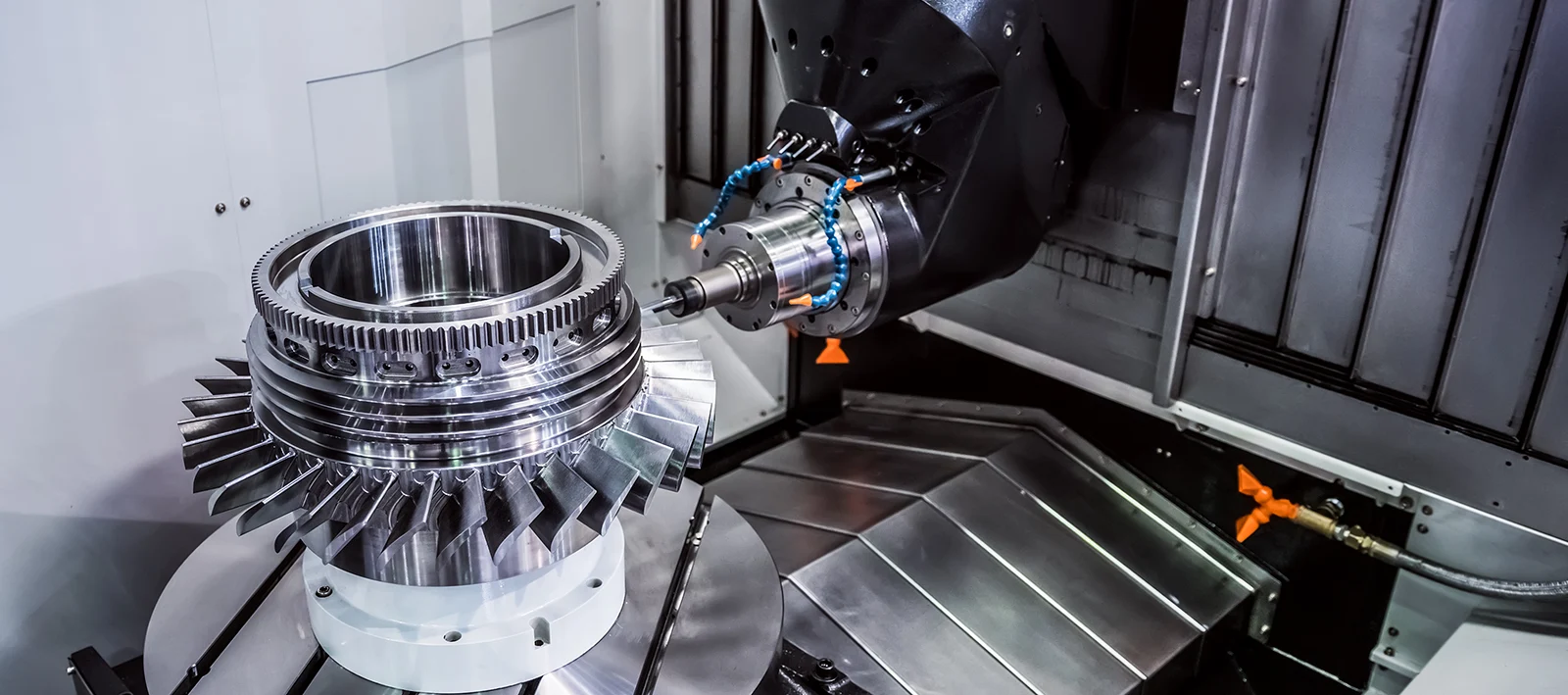
Quantity and Delivery Date – Economies of Scale
In CNC machining, the production start-up cost (setup) is fixed, regardless of whether we are producing 1 piece or 1,000. Setup consists of: programming the machine, selecting tools, setting up vices and “zeroing” the workpiece.
How does this affect the price?
- 1 item: The setup cost (e.g. PLN 200) is divided into 1 detail. Detail price = Material + Processing time + PLN 200.
- 100 pieces: The setup cost is divided into 100 items. The price increases by only PLN 2 per piece.
What should you include in your enquiry?
- Quantity thresholds: Request a quote for, say, 1, 10, 50, and 100 items. You will often find that by ordering 10 items instead of 5, you will pay only slightly more for the entire order.
- Regularity: If you plan to order this item regularly (e.g. 100 pieces every month), please let us know! We can offer you a blanket order – we will manufacture a batch in advance, store it for you and send it in batches, offering a lower serial price.
- The term “ASAP”: Avoid this phrase. For one person it means “today”, for another “next week”. Give a specific date (“needed for assembly on 20 November”). If the deadline is flexible, indicate this – it often allows for optimisation of the production queue and a reduction in price.
Design for Manufacturing (DFM) – How to Save 30% on Costs?
Design for Manufacturing (DFM) is the art of designing parts so that they are easy and inexpensive to manufacture. Here are the most common “cardinal sins” of designers that irritate parts:
- Sharp internal corners: The milling tool is round. It is impossible to cut pockets with perfectly straight corners.
Solution: Add a radius to the corners. What is more, make the radius slightly larger than the standard tool (e.g. R3.5 instead of R3.0). This will allow the 6 mm cutter to move smoothly along the arc instead of stopping at the corner, which prevents vibrations and speeds up machining.
- Pockets and holes that are too deep: The longer the tool is in relation to its diameter, the less rigid it is. Drilling a 3 mm diameter hole to a depth of 50 mm is very risky and slow.
Rule: Try to keep the depth-to-diameter ratio (L/D) below 5:1. Above 10:1, costs increase exponentially (need to use barrel drills, slow machining).
- Thin walls: Walls thinner than 0.5–1 mm (in metals) tend to vibrate and deform under the influence of cutting forces. This requires very slow and careful machining.
- Undercuts: Avoid shapes that cannot be seen when viewed from above. They require either expensive T-cutters or transferring the part to a 5-axis machine, which always increases the cost.
Summary – Your Professional Checklist
Before sending a message to DWJ Narzędziownia CNC, take two minutes to check this list. This will ensure that your enquiry does not get stuck in the ‘to be clarified’ box.
Checklist for the perfect enquiry:
✅ 3D files (.STEP/.IGES) – pure geometry, no surface errors.
✅ 2D files (.PDF) – containing only key tolerated dimensions, threads, and roughness requirements. Do not dimension everything if you have a 3D model!
✅ Material – specific grade (e.g. AISI 304) or precise description of application.
✅ Quantity – a specific number or thresholds for valuation (1/10/50 items).
✅ Surface finish – raw after milling, glass-coated, anodised (what colour?), blackened?
✅ Contact details – telephone number of the engineer responsible for the project (if you have any technical questions, please call us instead of sending an e-mail – it’s quicker).
Complete documentation is not bureaucracy – it is a tool to save you money and time..
Do you have a finished design? Check us out! Send your documentation now using our form at dwj.com.pl/en/inquiries/. Our team of engineers is waiting to turn your design into a precision part.




